Not Human Cover Breakdown
September 25, 2019
I’ve always been a sucker for those videos that go layer by layer and show all the CGI that went into movie scenes, so I thought it would be fun to do something like that for my cover of Not Human.
I’m really proud of how this cover turned out. I know it doesn’t look totally realistic (it’s really hard to get those gashes to look real and like they’re actually on her face) but I do think it turned out pretty decent. Each layer that I turn on in the video took quite a bit of time to get right. For the gashes I followed a pretty awesome tutorial for making realistic cuts.
Making the skull look metal actually took a lot of time as well. I had to play around with different metal gradients applied over the skull until I found one that looked right.
All of this was done in Gimp, which I’ve heard can do nearly anything photoshop can do except it’s free. I’ve used Gimp some before, but this was by far the most elaborate work I’ve done in it. This was a fun project to do, and I’m sure people skilled in photo editing could have done it better, but it was really satisfying to do it for myself and learn some neat tricks along the way. I think it’s pretty amazing that with the technology we have today an amateur like me can take two images and a metal gradient and end up with something like this.